You can check out our previous blog post on the UNI1405 parameters and manual here with additional setup info. Check out our entire collection of Unidrives on our website.
UNI1405 Motor Rated Power Factor
Emerson UNI1405 4kw Motor Rated Speed


You can check out our previous blog post on the UNI1405 parameters and manual here with additional setup info. Check out our entire collection of Unidrives on our website.

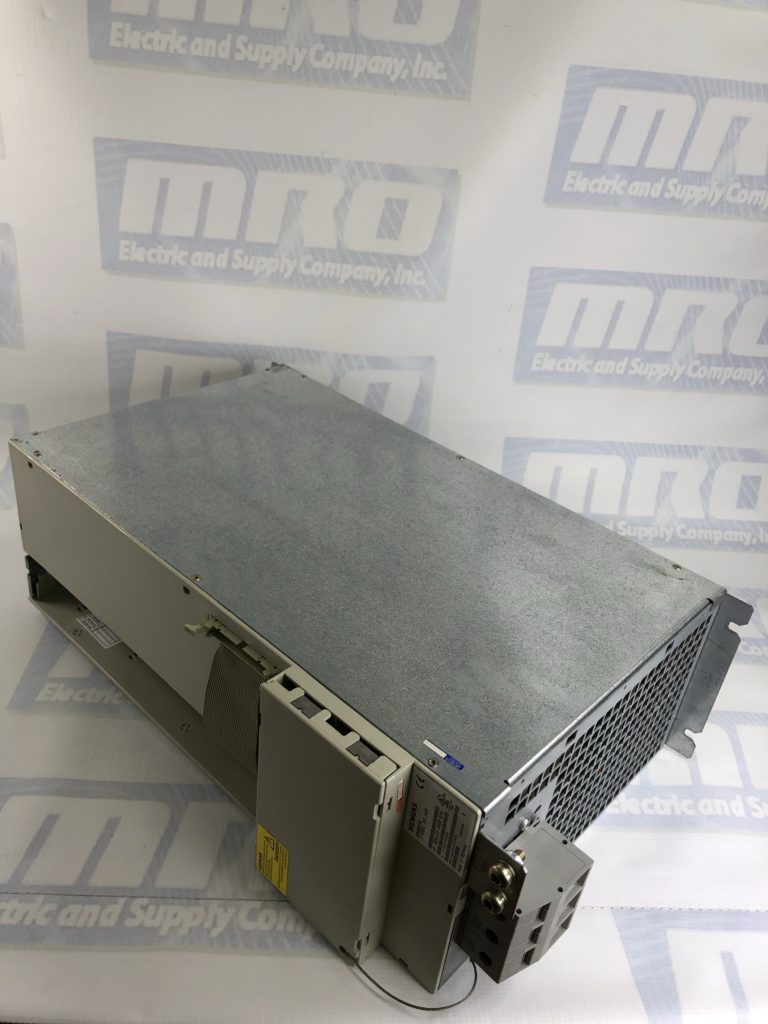
During the 140CPU53414B firmware configuration, there are two switches (a three-position slide switch and a three-position key switch) and one connector (Modbus RS-232) located on the front of the CPU.
The UNI2403 and UNI2403-r configuration process is a relatively simple setup process that should be able to get you back up and running with minimal downtime.
A regen drive produces PWM output voltage which has a sinusoidal fundamental at an amplitude and phase which are almost the same as those of the AC supply voltage. The difference between the drive PWM line voltage and the supply voltage occurs across the Regen drive’s inductors.
There are a number of possible options available when designing a Unidrive Regen system depending on the user requirements and the nature of the AC supply. Non standard systems can be created where favourable supply conditions exist, allowing cost and space savings to be achieved by reducing the number of components.
A Unidrive can be used as a sinusoidal input current power unit to supply one or more Unidrives via their DC buses. When this mode is selected as the drive type, menu 15 appears. This menu is used to set up the Unidrive. At the same time, menu 0 defaults to showing Pr 15.01 to Pr 15.13 as Pr0.11 to Pr 0.28.
You can check out our previous blog post on the UNI2403 manual and UNI2403-r manual here with additional setup info. To get a UNI2403 price quote or for ordering info you can call 1-800-691-8511 or email sales@mroelectric.com.

The 6FC5357-0BB35-0AA0 Sinumerik 840D/DE is a NCU 573.5 unit with 64MB of memory running at 933 MHZ. The Sinumerik 840D series provides an open, flexible, and powerful CNC system with the Sinamics S120 design for up to 93 axes. The units are decentralized, scalable, open, inter-connectable, and with a wide range of functionality which allows for use in almost every machining technology and it sets the standard in dynamics, precision, and network integration. The 6FC5357-0BB35-0AA0 offers uniformity in its programming, operation, and machining cycles. With its efficiency in programming, installation and commissioning, this CNC system platform is characterized by its optimum design, innovative NC functionality, openness, and communication.

The UNI3405 Unidrive is part of the Classic Unidrive series. Control Techniques introduced the Unidrive Classic around 1993 in Europe and approximately 1995 in the Americas. Because the Unidrive Classic ran simple Open Loop, Closed Loop Vector, and Servo motor applications as well as offering a Regen mode, the UNI3405 found its way into a great many industrial applications, from simple to quote complex. Visit our website to checkout all of our Control Techniques products.
The UNI3405 contains approximately 500-600 parameters that help machine manufacturers achieve the desired functionality for a certain machine requirement. Some applications may require 20-30 or more parameters to be changed from the drives factory default settings. Should drive replacement become necessary, one must have a complete and accurate list of these parameters so that the original functionality can be restored. If you do not have a list of the required parameters, one could copy down these parameters manual. This is assuming that the drive still works enough to power the display, and even then the manual copying of parameters is tedious and error prone.
For more info you can visit our product page here. You can get price and availability by emailing sales@mroelectric.com or calling 1-800-691-8511.

The UD75 CTnet Interface card for the Unidrive Classic series is supplied in a large option module. It is an add-on card for the UD70 applications card. The UD70 processor and operating system handles all network activity, and uses a dual-port RAM interface to transfer data between itself and the drive.
The UD70 CTnet retains full functionality, allowing the user to download normal DPL application programs. No program modifications are required to allow existing DPL programs to run. A different UD70 operating system file (“UD70NET.SYS”) is used, and the UD70 has this system file pre-loaded.
Isolate the drive from the mains supply and allow 5 minute for the DC bus capacitors to discharge. Insert the large option module. Ensure that it is correctly inserted. The module will click firmly into place. To remove the module, pull on the black tab and the module will disengage from the connector and pull out of the drive.
For more info you can visit the UD75 product page here. For price and ordering info you can email sales@mroelectric.com or call 1-800-691-8511. We have these and all the other Unidrive Classic option modules in stock, along with the drives themselves.
