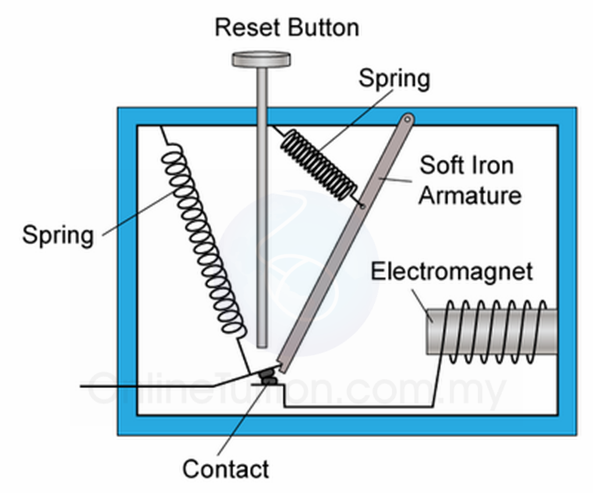| bAT | Digital Operator Battery Voltage Low - The digital operator battery is low Replace the digital operator battery.
|
| boL | Braking Transistor Overload Fault - The wrong braking resistor is installed Select the correct braking resistor. |
| bUS | Option Communication Error - No signal was received from the PLC. Check for faulty wiring.
CE MEMOBUS/Modbus Communication Error - Faulty communications wiring or an existing short circuit. |
| CE | MEMOBUS/Modbus Communication Error - Faulty communications wiring or an existing short circuit. |
| CPF02 | A/D Conversion Error - Control circuit is damaged. Replace the control board or the entire drive. |
| CPF03 | Control Board Connection Error - Turn off the power and check the connection between the control board and the drive. |
| CPF06 | EEPROM Memory Data Error - Turn off the power and check the connection between the control board and the drive. |
| CPF07 | Terminal Board Connection Error - Faulty connection between the terminal board and the control board. Turn off the power and reconnect the terminal board. |
| CPF08 | Terminal Board Connection Error - Faulty connection between the terminal board and the control board. Turn off the power and reconnect the terminal board. |
| CPF11 | Control Circuit Error - Hardware is damaged. Cycle Power. Replace hardware. |
| CPF12 | Control Circuit Error - Hardware is damaged. Cycle Power. Replace hardware. |
| CPF13 | Control Circuit Error - Hardware is damaged. Cycle Power. Replace hardware. |
| CPF14 | Control Circuit Error - Hardware is damaged. Cycle Power. Replace hardware. |
| CPF15 | Control Circuit Error - Hardware is damaged. Cycle Power. Replace hardware. |
| CPF16 | Control Circuit Error - Hardware is damaged. Cycle Power. Replace hardware. |
| CPF17 | Control Circuit Error - Hardware is damaged. Cycle Power. Replace hardware.Control Circuit Error - Hardware is damaged. Cycle Power. Replace hardware. |
| CPF18 | Control Circuit Error - Hardware is damaged. Cycle Power. Replace hardware. |
| CPF19 | Control Circuit Error - Hardware is damaged. Cycle Power. Replace hardware. |
| CPF20 | Control Circuit Error - Hardware is damaged. Cycle Power. Replace hardware. |
| CPF21 | Control Circuit Error - Hardware is damaged. Cycle Power. Replace hardware. |
| CPF22 | Hybrid IC Error - Hardware is damaged. Cycle Power. Replace hardware. |
| CPF23 | Control Board Connection Error - Hardware is damaged. Cycle Power. Replace hardware. |
| CPF24 | Drive Unit Signal Fault - The drive capacity cannot be detected correctly. Cycle Power. Replace hardware. |
| CPF25 | Terminal Board Not Connected - Hardware is damaged. Cycle Power. Replace hardware. |
| CPF26 | Control Circuit Error - Hardware is damaged. Cycle Power. Replace hardware. |
| CPF27 | Control Circuit Error - Hardware is damaged. Cycle Power. Replace hardware. |
| CPF28 | Control Circuit Error - Hardware is damaged. Cycle Power. Replace hardware. |
| CPF29 | Control Circuit Error - Hardware is damaged. Cycle Power. Replace hardware. |
| CPF30 | Control Circuit Error - Hardware is damaged. Cycle Power. Replace hardware. |
| CPF31 | Control Circuit Error - Hardware is damaged. Cycle Power. Replace hardware. |
| CPF32 | Control Circuit Error - Hardware is damaged. Cycle Power. Replace hardware. |
| CPF33 | Control Circuit Error - Hardware is damaged. Cycle Power. Replace hardware. |
| CPF34 | Control Circuit Error - Hardware is damaged. Cycle Power. Replace hardware. |
| CPF35 | Control Circuit Error - Hardware is damaged. Cycle Power. Replace hardware. |
| CPF40 | Control Circuit Error - Hardware is damaged. Cycle Power. Replace hardware. |
| CPF41 | Control Circuit Error - Hardware is damaged. Cycle Power. Replace hardware. |
| CPF42 | Control Circuit Error - Hardware is damaged. Cycle Power. Replace hardware. |
| CPF43 | Control Circuit Error - Hardware is damaged. Cycle Power. Replace hardware. |
| E5 | SI-T3 Watchdog Timer Error - Data has not been received from the PLC Execute DISCONNECT or ALM_CLR, then issue a CONNECT command or SYNC_SET command. |
| EF0 | Option Card External Fault - An external fault condition is present. Check external causes. |
| EF1 | External Fault Terminal S1 - An external fault condition is present. Check external causes. Bad S1 Terminal. |
| EF2 | External Fault Terminal S1 - An external fault condition is present. Check external causes. Bad S1 Terminal. |
| EF3 | External Fault Terminal S1 - An external fault condition is present. Check external causes. Bad S1 Terminal. |
| EF4 | External Fault Terminal S1 - An external fault condition is present. Check external causes. Bad S1 Terminal. |
| EF5 | External Fault Terminal S1 - An external fault condition is present. Check external causes. Bad S1 Terminal. |
| EF6 | External Fault Terminal S1 - An external fault condition is present. Check external causes. Bad S1 Terminal. |
| EF7 | External Fault Terminal S1 - An external fault condition is present. Check external causes. Bad S1 Terminal. |
| EF8 | External Fault Terminal S1 - An external fault condition is present. Check external causes. Bad S1 Terminal. |
| Err | EEPROM Write Error - Noise has corrupted data. Cycle power. Correct the parameter. |
| FAn | Internal Fan Fault - Internal cooling fan has malfunctioned. Check for fan operation. |
| FbH | Excessive PID Feedback - PID feedback input is greater than the level set to. Check parameter. |
| FbL | PID Feedback Loss - Check parameter. There is a problem with the feedback sensor. |
| GF | Ground Fault - A current short to ground exceeded 50% of rated current on the output side of the drive. Check motor/cables. |
| LF | Output Phase Loss - Phase loss on the output side of the drive. Check motor/cables. |
| LF3 | Power Unit Output Phase Loss 3 - Phase loss on the output side of the drive. Check motor/cables. |
| nSE | Node Setup Error - A terminal assigned to the node setup function closed during run. |
| oC | Overcurrent - Output current greater than the specified overcurrent level. Check parameter. Check motor. |
| oFA01 | Option Card Fault - The option card connection is faulty. Check connection. Replace hardware. |
| oFA03 | Option Card Fault - The option card connection is faulty. Check connection. Replace hardware. |
| oFA04 | Option Card Fault - The option card connection is faulty. Check connection. Replace hardware. |
| oFA05 | Option Card Fault - The option card connection is faulty. Check connection. Replace hardware. |
| oFA06 | Option Card Fault - The option card connection is faulty. Check connection. Replace hardware. |
| oFA10 | Option Card Fault - The option card connection is faulty. Check connection. Replace hardware. |
| oFA11 | Option Card Fault - The option card connection is faulty. Check connection. Replace hardware. |
| oFA12 | Option Card Connection Error - The option card connection is faulty. Check connection. Replace hardware. |
| oFA13 | Option Card Connection Error - The option card connection is faulty. Check connection. Replace hardware. |
| oFA14 | Option Card Connection Error - The option card connection is faulty. Check connection. Replace hardware. |
| oFA15 | Option Card Connection Error - The option card connection is faulty. Check connection. Replace hardware. |
| oFA16 | Option Card Connection Error - The option card connection is faulty. Check connection. Replace hardware. |
| oFA17 | Option Card Connection Error - The option card connection is faulty. Check connection. Replace hardware. |
| oFA30 | Option Card Connection Error - The option card connection is faulty. Check connection. Replace hardware. |
| oFA31 | Option Card Connection Error - The option card connection is faulty. Check connection. Replace hardware. |
| oFA32 | Option Card Connection Error - The option card connection is faulty. Check connection. Replace hardware. |
| oFA33 | Option Card Connection Error - The option card connection is faulty. Check connection. Replace hardware. |
| oFA34 | Option Card Connection Error - The option card connection is faulty. Check connection. Replace hardware. |
| oFA35 | Option Card Connection Error - The option card connection is faulty. Check connection. Replace hardware. |
| oFA36 | Option Card Connection Error - The option card connection is faulty. Check connection. Replace hardware. |
| oFA37 | Option Card Connection Error - The option card connection is faulty. Check connection. Replace hardware. |
| oFA38 | Option Card Connection Error - The option card connection is faulty. Check connection. Replace hardware. |
| oFA39 | Option Card Connection Error - The option card connection is faulty. Check connection. Replace hardware. |
| oFA40 | Option Card Connection Error - The option card connection is faulty. Check connection. Replace hardware. |
| oFA41 | Option Card Connection Error - The option card connection is faulty. Check connection. Replace hardware. |
| oFA42 | Option Card Connection Error - The option card connection is faulty. Check connection. Replace hardware. |
| oFA43 | Option Card Connection Error - The option card connection is faulty. Check connection. Replace hardware. |
| oFb00 | Option Card Connection Error - The option card connection is faulty. Check connection. Replace hardware. |
| oFb01 | Option Card Error - The option card connection is faulty. Check connection. Replace hardware. |
| oFb02 | Option Card Error - The option card connection is faulty. Check connection. Replace hardware. |
| oFb03 | Option Card Error - The option card connection is faulty. Check connection. Replace hardware. |
| oFb11 | Option Card Error - The option card connection is faulty. Check connection. Replace hardware. |
| oFb12 | Option Card Connection Error - The option card connection is faulty. Check connection. Replace hardware. |
| oFb13 | Option Card Connection Error - The option card connection is faulty. Check connection. Replace hardware. |
| oFb14 | Option Card Connection Error - The option card connection is faulty. Check connection. Replace hardware. |
| oFb15 | Option Card Connection Error - The option card connection is faulty. Check connection. Replace hardware. |
| oFb16 | Option Card Connection Error - The option card connection is faulty. Check connection. Replace hardware. |
| oFb17 | Option Card Connection Error - The option card connection is faulty. Check connection. Replace hardware. |
| oFC00 | Option Card Connection Error - The option card connection is faulty. Check connection. Replace hardware. |
| oFC01 | Option Card Error - The option card connection is faulty. Check connection. Replace hardware. |
| oFC02 | Option Card Error - The option card connection is faulty. Check connection. Replace hardware. |
| oFC03 | Option Card Error - The option card connection is faulty. Check connection. Replace hardware. |
| oFC11 | Option Card Error - The option card connection is faulty. Check connection. Replace hardware. |
| oFC12 | Option Card Connection Error - The option card connection is faulty. Check connection. Replace hardware. |
| oFC13 | Option Card Connection Error - The option card connection is faulty. Check connection. Replace hardware. |
| oFC14 | Option Card Connection Error - The option card connection is faulty. Check connection. Replace hardware. |
| oFC15 | Option Card Connection Error - The option card connection is faulty. Check connection. Replace hardware. |
| oFC16 | Option Card Connection Error - The option card connection is faulty. Check connection. Replace hardware. |
| oFC17 | Option Card Connection Error - The option card connection is faulty. Check connection. Replace hardware. |
| oFC50 | Option Card Error - The option card connection is faulty. Check connection. Replace hardware. |
| oFC51 | Option Card Error - The option card connection is faulty. Check connection. Replace hardware. |
| oFC52 | Option Card Error - The option card connection is faulty. Check connection. Replace hardware. |
| oFC53 | Option Card Error - The option card connection is faulty. Check connection. Replace hardware. |
| oFC54 | Option Card Error - The option card connection is faulty. Check connection. Replace hardware. |
| oFC55 | Option Card Error - The option card connection is faulty. Check connection. Replace hardware. |
| oH | Heatsink Overheat - Check ambient temperature. Check parameter setting. |
| oH1 | Heatsink Overheat - Check ambient temperature. Check parameter setting. |
| oH4 | Motor Overheat Fault (PTC input) - Check ambient temperature. Check parameter setting. |
| oH5 | Motor Overheat Fault (NTC input) - Check ambient temperature. Check parameter setting. |
| oL1 | Motor Overload - Load heavy. Increase accel or decel time. |
| oL2 | Drive Overload - Load heavy. Increase accel or decel time. |
| oL3 | Overtorque Detection 1 - current has exceeded the value set for torque detection. Check parameter setting. |
| oL4 | Overtorque Detection 2 - current has exceeded the value set for torque detection. Check parameter setting. |
| oL7 | High Slip Braking oL - Use braking resistor. Reduce decel time. |
| oPr | Operator Connection Fault - The external operator has been disconnected from the drive. |
| ov | Overvoltage - Deceleration time is too short and regenerative energy is flowing from the motor into the drive. Increase decel time. |
| PF | Input Phase Loss - Drive input power has an open phase or has a large imbalance. |
| rF | Braking Resistor Fault - The resistance of the braking resistor is too low. |
| rH | Dynamic Braking Resistor - Deceleration time is too short and excessive regenerative energy is flowing back into the drive. |
| rr | Dynamic Braking Transistor - The braking transistor is damaged. Cycle power to the drive and check for reoccurrence of the fault. |
| SC | IGBT Short Circuit or Ground Fault - IGBT failure. Cycle power to the drive and check for reoccurrence of the fault. |
| SEr | Too Many Speed Search Restarts - Parameters related to Speed Search are set to the wrong values. |
| TdE | Time Data Error - An error has occurred in the real-time clock. Replace digital operator. |
| THo | Thermistor Disconnect - The thermistor that detects motor temperature has become disconnected. |
| TIE | Time Interval Error - An error has occurred in the real-time clock. Replace digital operator. |
| TIM | Time Not Set - Set time in parameter o4-17. |
| UL3 | Undertorque Detection 1 - Current is below the minimum set value. Check parameter setting. |
| UL4 | Undertorque Detection 2 - Current is below the minimum set value. Check parameter setting. |
| UL6 | Motor Underload - Current is below the minimum set value. Check parameter setting.
|
| UnbC | Current Unbalance - Current flow has become unbalanced. Check for damaged transistors. |
| Uv1 | Undervoltage - DC Bus Undervoltage. Check parameter setting. Input phase loss. |
| Uv2 | Control Power Supply Undervoltage - Voltage is too low for the control drive input power. Ride-through power loss. |
| Uv3 | Soft Charge Circuit Fault - Precharge relay or resistor fault. Bad precharge. |
| Uv4 | Gate Drive Board Undervoltage - Voltage drop in the gate drive board circuit. Cycle power to see if fault reoccurs. |
| voF | Output Voltage Detection Fault - Problem detected with the voltage on the output side of the drive. |
| vToL | VT Overload - The output current of the drive has been elevated for a set length of time. |