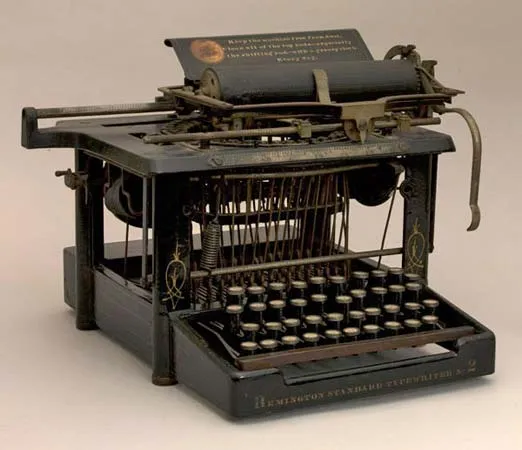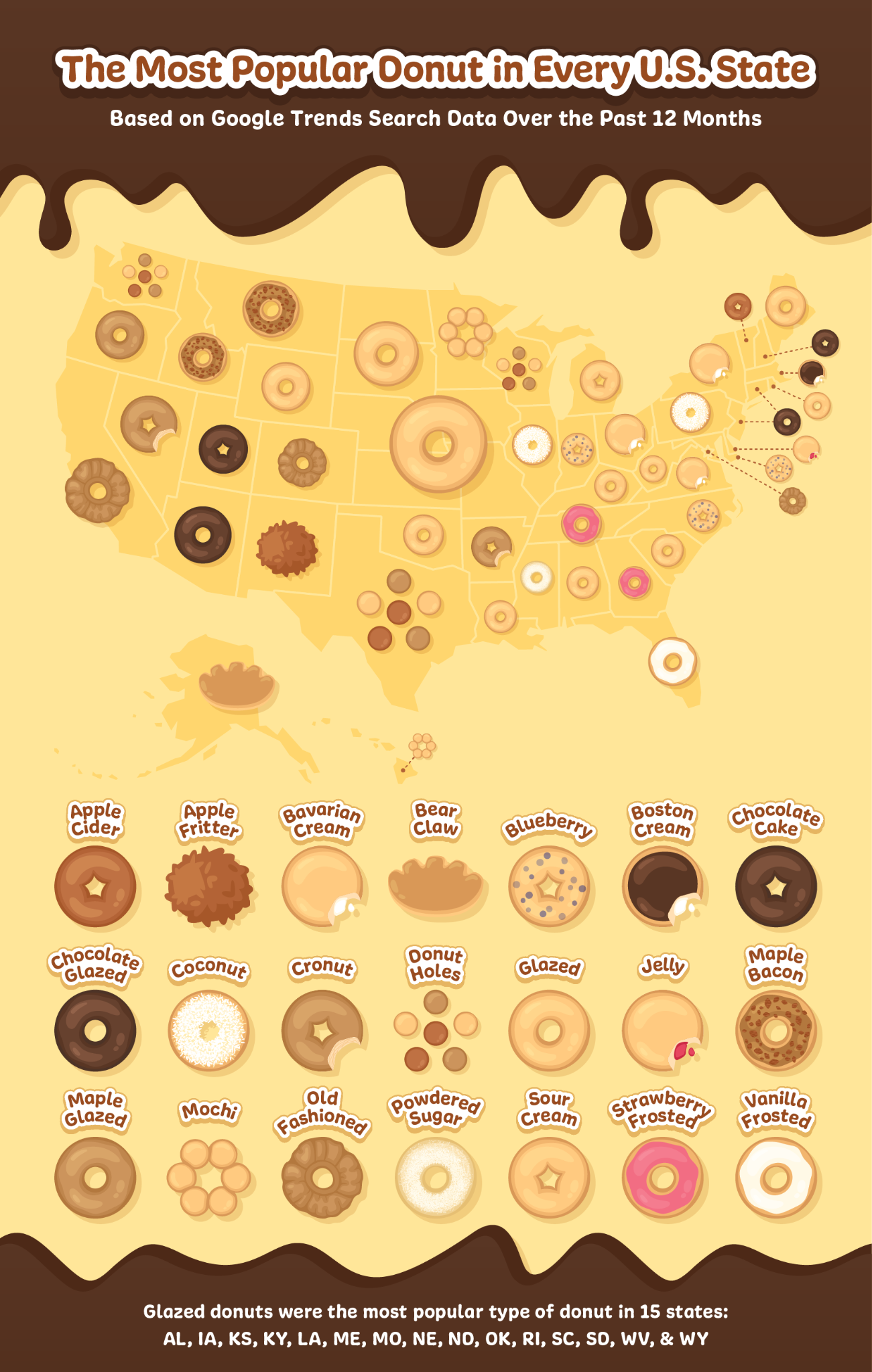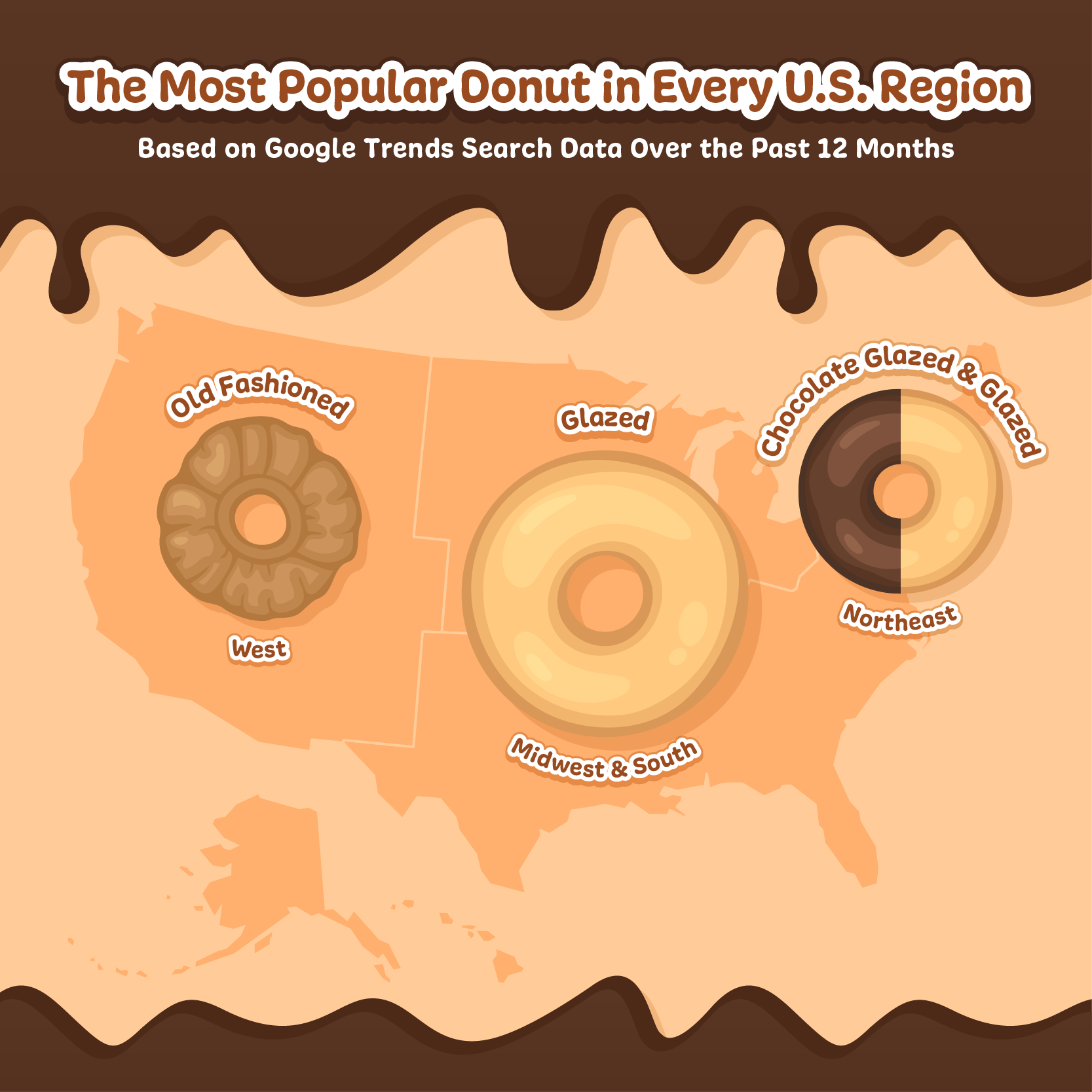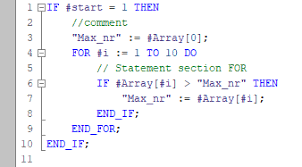In the past we’ve covered the rise of automation in the industry. More specifically we’ve talked about the underlying anxieties of job loss and they human element being replaced as AI becomes more advanced. However, there’s never really been much coverage in regards to how this uncharted relationship between human and machine could lead to long term job growth. While the outlook of the human race keeping our jobs and being able to make a livable wage in the world of machines looks pretty grim. We have yet to be in the dystopian sci-fi world of Terminator. On the other hand, the discussion about the potential for job growth is seldom discussed. Too often we bring the machine aspect of automation into focus, but we don’t often talk about the human potential. These are a few ways Human-Machine collaboration becomes advantageous to job growth.
Job Creation in Automation Industries
As industries embrace automation, there is an increased demand for professionals with expertise in robotics, artificial intelligence, data analytics, and system integration. The development, deployment, and maintenance of automation systems require a skilled workforce, leading to job opportunities in these emerging fields.
Prioritizing Higher Value Tasks
Automation allows humans to transition from repetitive, mundane tasks to more complex and value-added responsibilities. As machines handle routine operations, humans can focus on tasks that require creativity, critical thinking, problem-solving, and decision-making abilities. This shift empowers employees to engage in challenging and fulfilling work
Skill Development
The introduction of automation technologies necessitates upskilling and reskilling of the existing workforce. Employees can receive training in areas such as system operation, maintenance, programming, data analysis, and process optimization. This investment in workforce development enhances employee skill sets, making them more valuable in the job market and fostering job growth.
New Job Roles and Specialization
Collaboration between humans and machines often leads to the emergence of new job roles and specializations. These include automation technicians, robot coordinators, data analysts, machine learning specialists, process optimization experts, and human-robot interaction designers. Job growth occurs as organizations create positions to address the evolving needs of their automated systems.
Entrepreneurship and Innovation
The rise of automation provides opportunities for entrepreneurship and innovation. Individuals can develop automation solutions, create startups focused on specialized automation services, or establish consulting firms that help organizations adopt and optimize automation technologies. These entrepreneurial ventures contribute to job creation and economic growth.
Support and Maintenance Roles
As automation systems become more prevalent, the need for support and maintenance personnel also increases. Skilled technicians are required to install, configure, troubleshoot, and repair automation equipment. This includes tasks such as sensor calibration, programming updates, and diagnosing system issues. The growth in automation installations leads to job opportunities in these support and maintenance roles.
Collaborative Robotics
Collaborative robots, or cobots, are designed to work alongside humans, enhancing productivity and safety. These robots require human operators for programming, monitoring, and collaboration. As the adoption of cobots increases, job opportunities arise for individuals skilled in operating and coordinating the interactions between humans and robots.
Job Expansion
The adoption of automation in one industry often leads to job growth in related industries. For example, the increased use of automation in manufacturing can drive job growth in industries such as component manufacturing, robotics engineering, software development, and logistics.
Final Thoughts
While automation can lead to job displacement in certain areas, the overall impact of human-machine collaboration tends to be positive for job growth. By leveraging the strengths of humans and machines, organizations can create new roles, upskill their workforce, and drive innovation, contributing to the growth of the job market in automation-related industries.