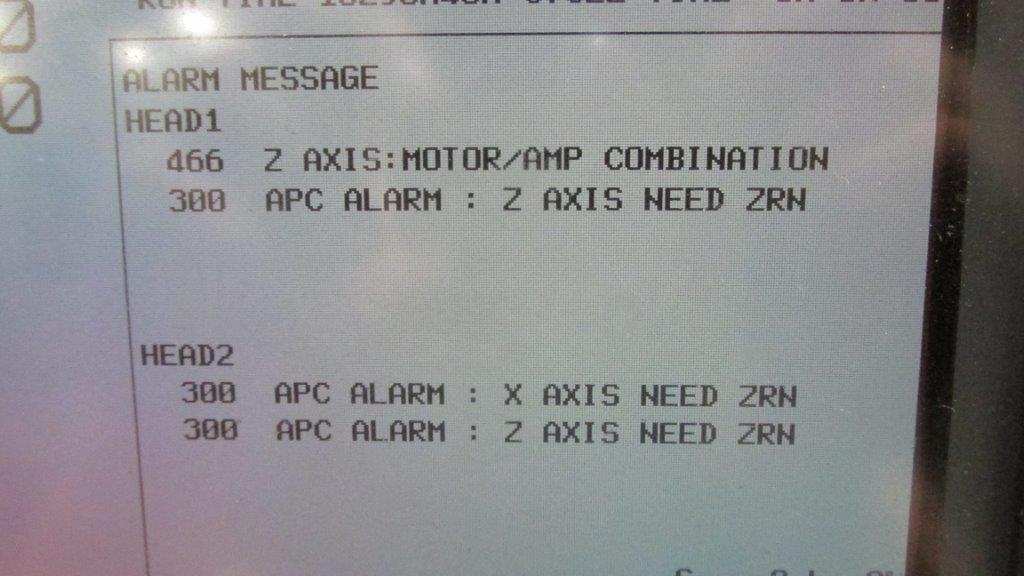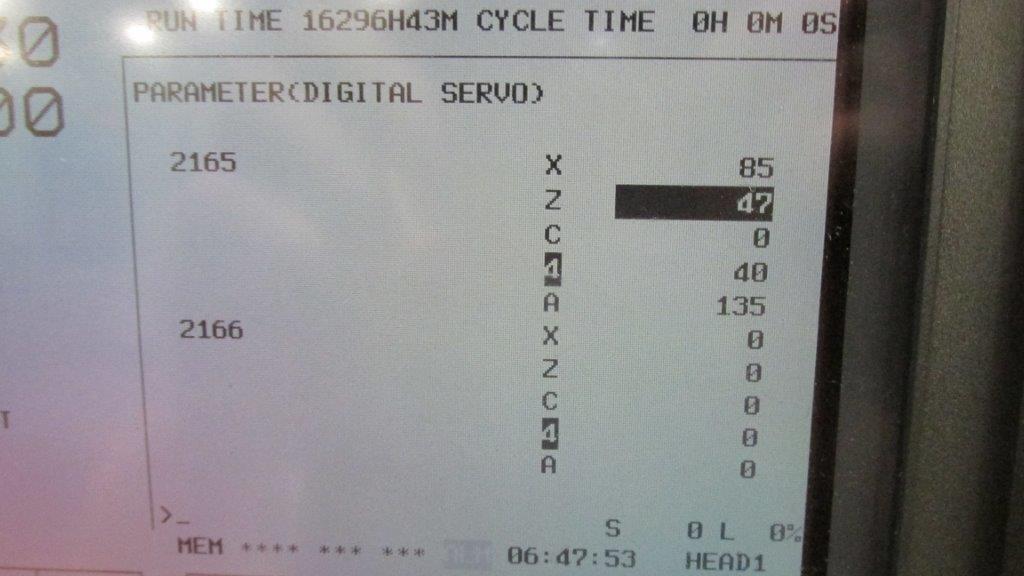(a)Disconnect the motor power leads from the SVM, and release the SVM from an emergency stop condition.
<1>If no IPM alarm condition has
occurred. Go to (b).
<2>If an IPM alarm condition has occurred. Replace the SVM.
(b)Disconnect the motor power leads from the SVM, and check the insulation between PE and the motor power lead U, V, or W.
<1>If the insulation is deteriorated. Go to (c).
<2>If the insulation is normal. Replace the SVM.
(c)Disconnect the motor from its power leads, and check whether the insulation of the motor or power leads is deteriorated.
<1>If the insulation of the motor is deteriorated. Replace the motor.
<2>If the insulation of any power lead is deteriorated. Replace the power lead.
Alarm Code 8.9.A.
(1)Meaning Inverter: IPM alarm (OH)
(2)Cause and troubleshooting
(a)Check that the heat sink cooling fan is running.
(b)Check that the motor is being used at or below its continuous rating.
(c)Check that the cooling capacity of the cabinet is sufficient (inspect the fans and filters).
(d)Check that the ambient temperature is not too high.
(e)Replace the SVM.
Alarm Code bcd
(1)Meaning Abnormal inverter motor current
(2)Cause and troubleshooting
(a)Checking the servo parameters Referring to “FANUC AC SERVO MOTOR i series Parameter Manual (B-65270EN),” check whether the following parameters have default values.
Fanuc-15i PRM 1809, 1852, 1853
Fanuc-16i/18i/21i PRM & Power Mate i No.2004, 2040, 2041
For more help or a quote to replace your unit, give us a call at 800-691-8511 or email
sales@mroelectric.com.