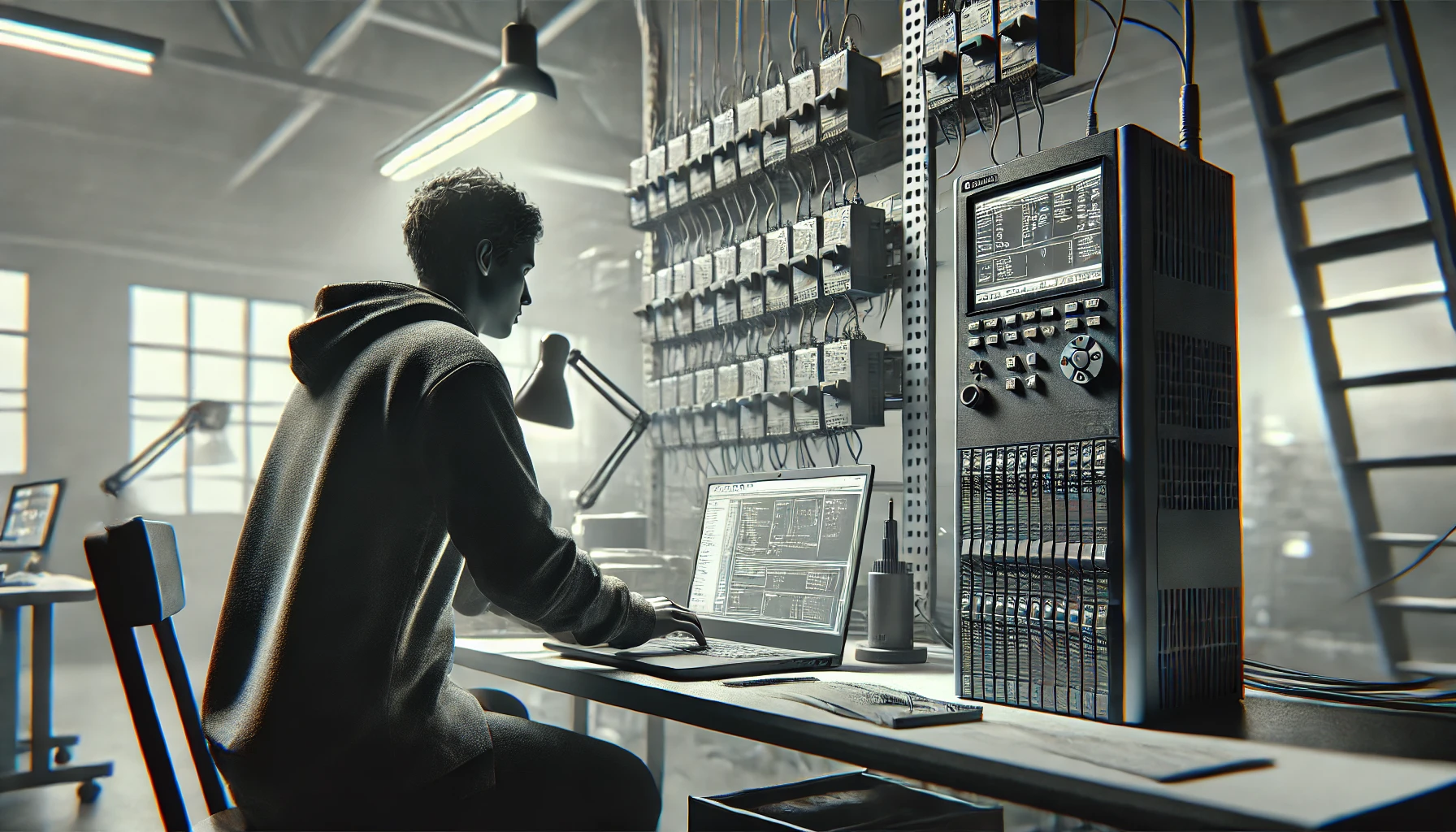
Allen-Bradley Programmable Logic Controllers (or PLC) remain widely used in industrial automation. Programming their PLCs opens a multitude of opportunities for those willing to learn how to do so. Learning to program them requires understanding both the hardware and the programming software, typically Rockwell Automation’s RSLogix 500 or Studio 5000 (for ControlLogix or CompactLogix PLCs).
Read more: Beginner’s Guide to Programming an Allen-Bradley PLCUnderstanding the PLC
The first step to programming a PLC is understanding what the heck a PLC even is. This article gives a more in-depth explanation into understanding PLC’s. The basic rundown is that a PLC is basically a computer used to control machines and processes. It accomplishes this using inputs like sensors, and outputs such as actuators. While these systems use a variety of components there are definitely fundamental ones that are universally found across multiple systems. The components are crucial to system operation.
PLC System Components
- Processor/CPU: Executes the program logic.
- I/O Modules: Interface for sensors and actuators.
- Power Supply: Powers the PLC.
- Communication Port: Connects to programming devices or networks.
Installing the Required Software
- Get the Software:
- For MicroLogix series, use RSLogix 500.
- For CompactLogix/ControlLogix, use Studio 5000 Logix Designer.
- Install RSLinx:
RSLinx is the communication software needed to connect your PC to the PLC. - Licensing: Make sure you have a valid software license. If you need the software package for a one off job, Allen-Bradly offers free trial versions for many of their software packages.
Connecting the PLC
- Hardware Setup:
- Connect your PC to the PLC using USB, Ethernet, or Serial (depending on the model).
- Ensure proper power is supplied to the PLC.
- Communication Setup in RSLinx:
- Open RSLinx and configure a communication driver (e.g., Ethernet/IP, RS232).
- Test communication to ensure the PC recognizes the PLC.
Create a New Project
- Open the Programming Software:
- In RSLogix 500 or Studio 5000, create a new project.
- Select Model:
- Choose the correct processor type (e.g., MicroLogix 1400, CompactLogix L33ER).
- Configure I/O:
- Define the input and output modules in the program, ensuring they match the physical hardware.
Learn Ladder Logic
- What is Ladder Logic?
Ladder Logic is the primary programming language for PLCs. It mimics electrical relay logic with “rungs.” - Basic Elements of Ladder Logic:
- Inputs: Represented by normally open (NO) or normally closed (NC) contacts.
- Outputs: Represented by coils or actuators.
- Timers/Counters: For delay or counting applications.
- Branching: For parallel operations.
Write an Easy Program
Once you go over the basics of PLC programming, take a crack and writing your own program! One example of a simple programming project is creating a function that toggles a motor START and STOP.
Conclusion
Understanding how to program Allen-Bradley PLCs seems intimidating. However, the opportunities and advancements that come with learning how to program PLCs makes the struggle worth it.
Having PLC Issues?
Our team of qualified experts are ready to assist you with your PLC needs. Reach out today either by phone: (800) 691-8511 or email: sales@mroelectric.com.
Updated on December 9, 2024 by Ken Cheng