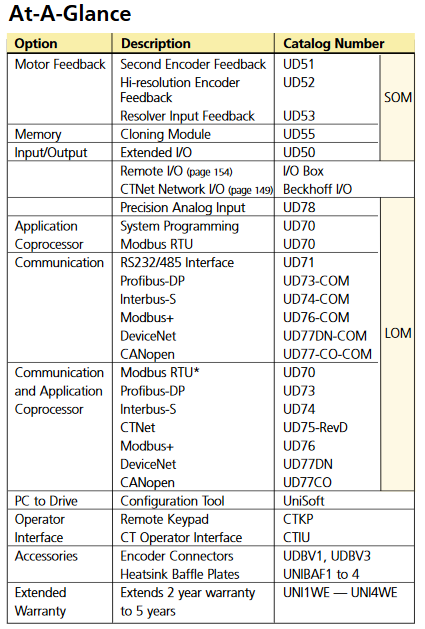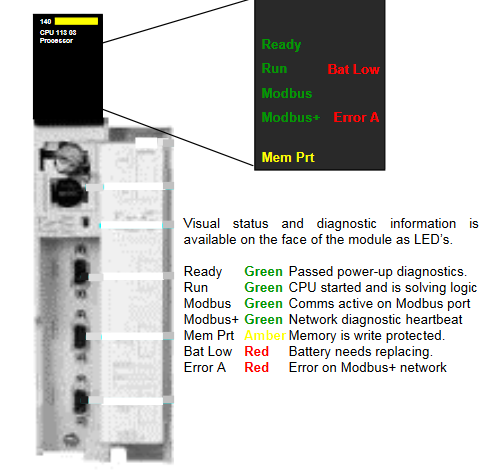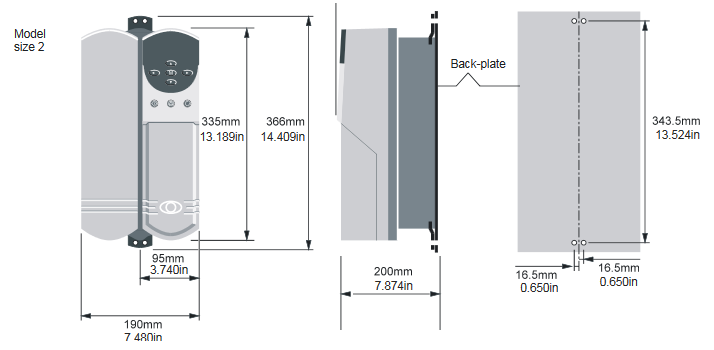The Control Techniques UD73 large option module is a high speed microprocessor that provide a low cost facility for a system designer to write app specific programs without needing a PLC or other stand-alone controllers. The module is programmed via the RS232 port using the Control Techniques system programming toolkit.
The UD73 module uses a dual port RAM to interface to the drive’s main processor which provides intimate high-speed bi-directional access. It can ready and modify any of the parameters within the drive. This enables customized real-time calculations under a multi-tasking run-time environment.
The optically isolated RS485 port serves as a communication for for the CTIU operator interface units. It is fully configurable, supporting many communication modes. In addition, the module has the Profibus-DP port for additional communication options.
For additional info you can visit the UD73 product page on our website here. We will continue to post info about the Control Technique option modules in the future. If you would like to order a module or get more info you can email sales@mroelectric.com or call 1-800-691-8511.
The table below shows a quick reference for all of the different option modules that can be used with the Unidrive Classic series. We have all of the different modules available and in stock.